Description
Installation Guide
Step 1: Download the Expert Advisor
Download our EA file from the link after purchased:
Step 2: Install in MetaTrader
- Open your MetaTrader 4 or MetaTrader 5 platform
- Click on “File” in the top menu and select “Open Data Folder”
- Navigate to MQL4/Experts (for MT4) or MQL5/Experts (for MT5) folder
- Copy the downloaded EA file into this folder
- Restart your MetaTrader platform
- Drag the EA from the Navigator panel onto any chart
- Allow Algo Trading and DLL Imports.
- Enable Algo Trading.


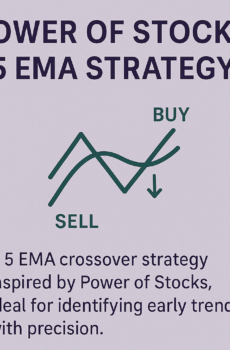



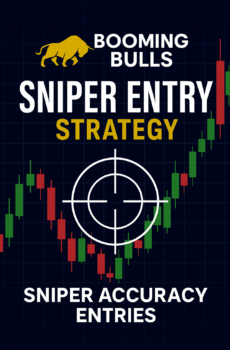


Reviews
There are no reviews yet.